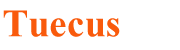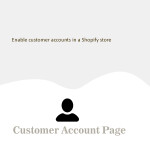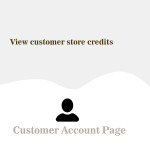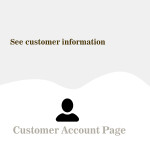How to update Listing Profile ?
To update Listing Profile, Navigate to Sidebar Menu -> Listing Profiles

Click on "Update" button to the right side of the respective listing profile.

Listing Profile update form will be open, do the changes needed





Change the form fields and click on "Save" button to update the listing profile.