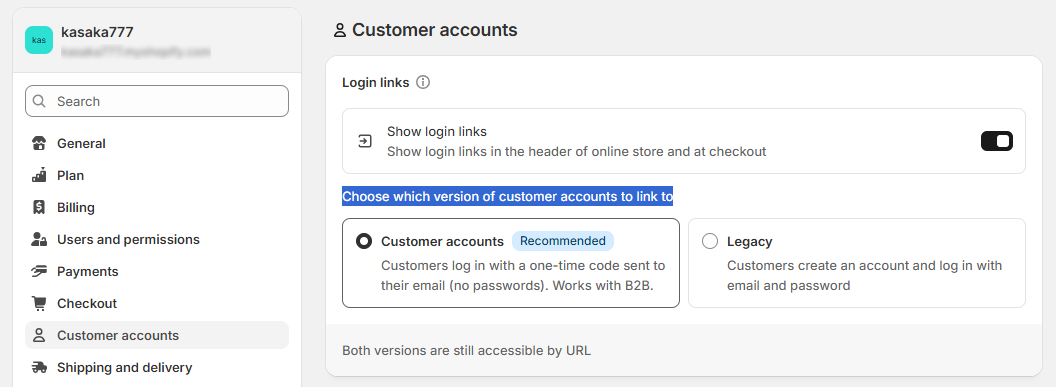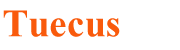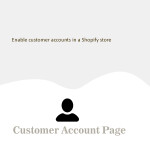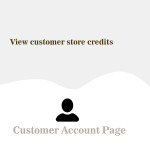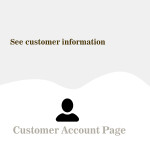How to enable customer accounts in a Shopify store ?
From your Shopify admin, go to Settings → Customer accounts .
To display the login link on your store, in the Login links section, turn on the Show login links toggle button
In the Choose which version of customer accounts to link to section, Select the which you want to link to section.
An example is shown in the image below.