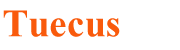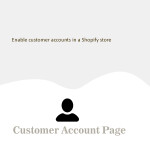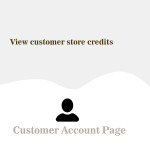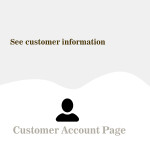What are Mapped Listings ?
It shows all the linked Ebay listings here. To view all mapped listings go to App Sidebar menu → Mapped Listings then mapped listings are shown in the table as below
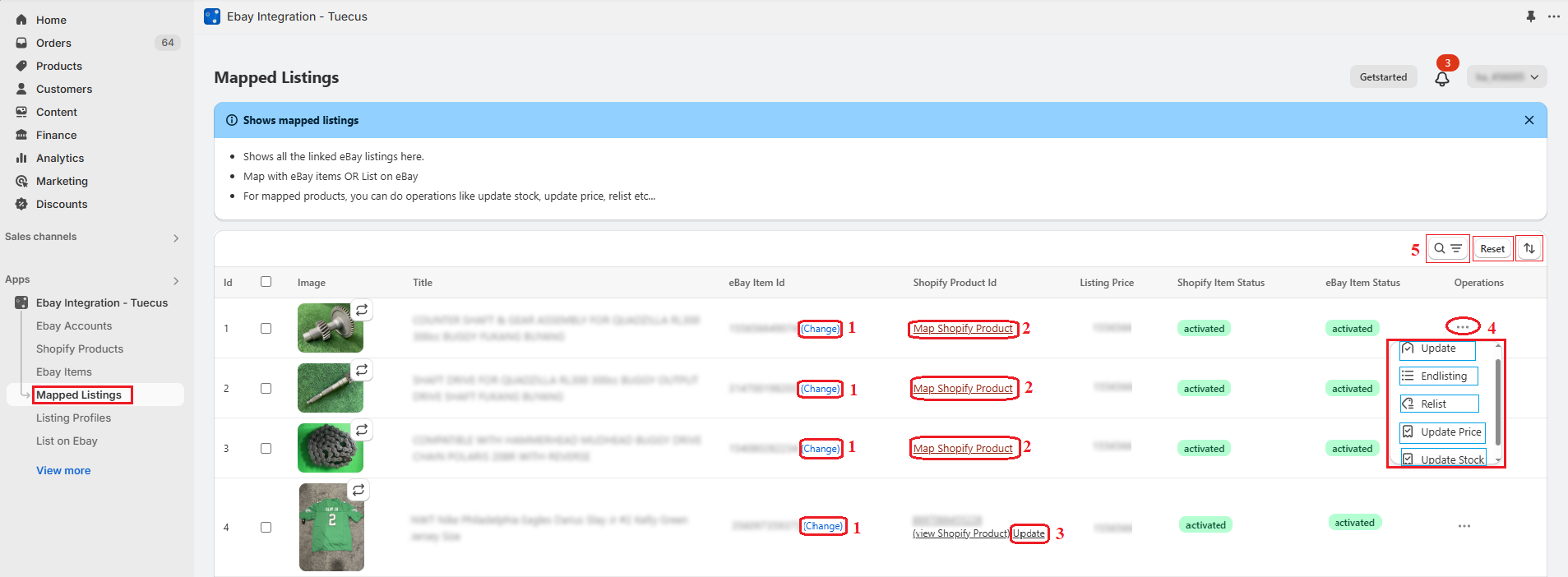
1. Click on ‘Change’ button to change already mapped or linked Ebay item. This will open a popup page which shows eBay items. There you can select the item which you want to map.
2. Click on ‘Map Shopify Product’ to map or link that item with Shopify product. This will open a popup page which shows shopify products. There you can select the item which you want to map.
3. Similarly to update the shopify product, click on ‘Update’ button in the Shopify Product Id column. This will open a popup page showing shopify products where you can select the product to update.
4. Click the button to perform operations like update the listing, end listing, relist, update price and update stock.
5. Search listing by using title keywords. Reset the listing table. Sort the listings by price, newly listed and end soon.