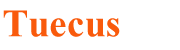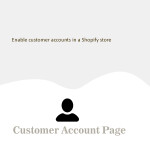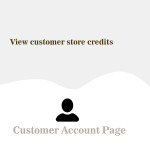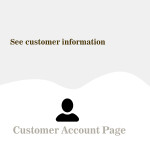How to create listing profile ?
To create listing profile, navigate to "Sidebar Menu -> Listing Profiles"

Then listing profiles table shown as below, and to create new listing profile click on "Create" button.

Upon "Create" button click, Listing profile creation form page will be open and it is show as below


On selecting "Category", respective "Mapping" and "Option Mapping" attributes will be shown as below. And set the mandatory attributes


After all the settings, click on "Save" button to create listing profile.