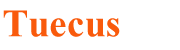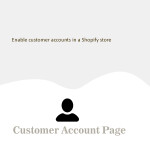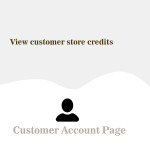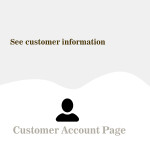Where can i find imported walmart product ?
To view imported Walmart products in our app, go to the App Sidebar Menu and select 'Imported Products.' This will open the Imported Products table, as shown below.

In the table above, you can find the Walmart Item ID and the corresponding Shopify Product ID. To link or update an imported Walmart product with a Shopify product, click the ‘Update’ button in the respective row. Popup will open showing shopify products.
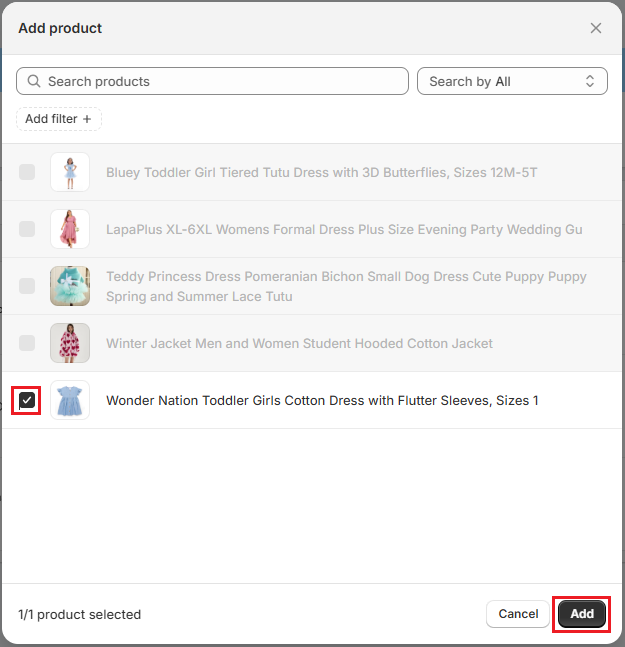
Select the Shopify product you want to update, then click the Add button.