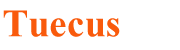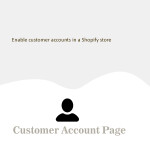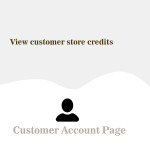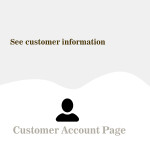What are "Social Login Settings" and how do they work?
Social Login Settings enables customers to login with social media like facebook, google, twitter, linkedin and instagram.
Go to GET STARTED -> Manager Settings OR
Sidebar Menu -> Settings
To set social login settings click on "VIEW" in block "Social Login Settings".
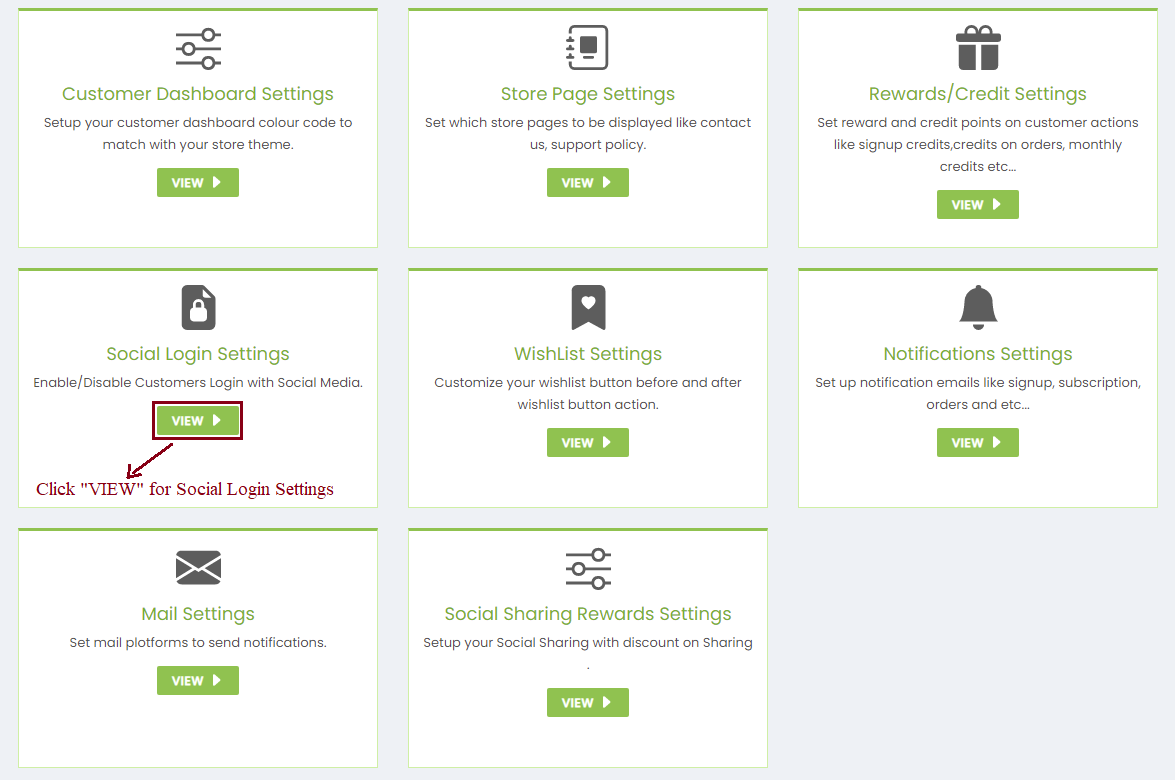
On click VIEW in Social Login Settings block, page will redirect to social login settings page which shown as below.
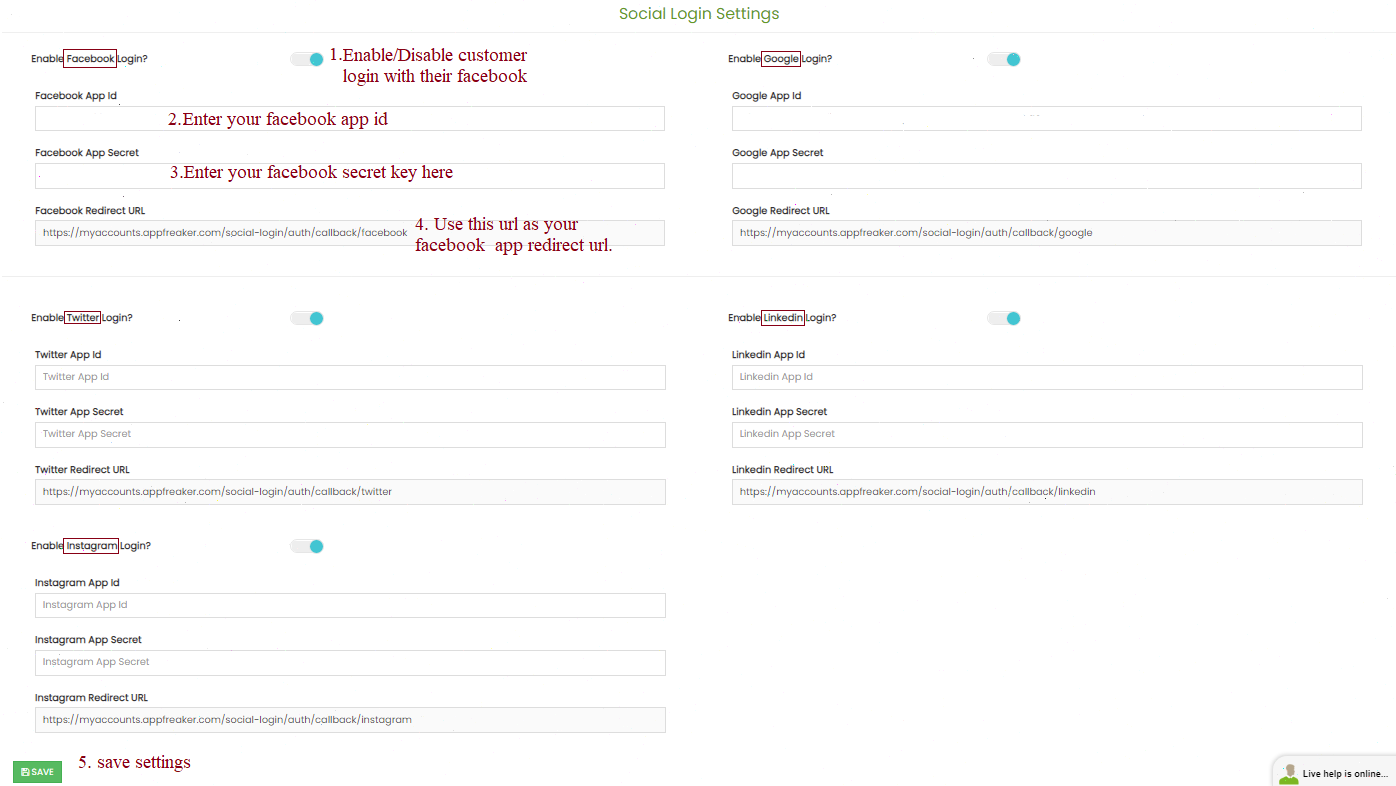
1. Enable/Disable to allow customers to login with their social media accounts.
2. Enter your social media app id in the respective the "ABC" App Id field.
3. Enter your social media app secret key in the "ABC" respective App Secret field.
4. Use the "ABC" Redirect URL in your respective social media app redirect url.
5. Click Save button to apply your settings.
Here "ABC" is Facebook/Google/Twitter/Linkedin/Instagram.