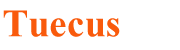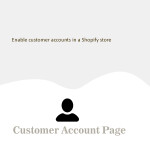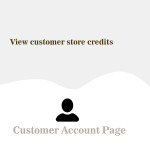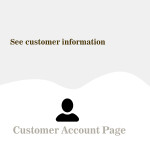What are customer dashboard settings ?
- Enable/Disable your customer dashboard menu options.
- Set your customer dashboard color code which suits to your theme.
- Enter your store name and logo to send notifications with store name and logo
Go to GET STARTED -> Manager Settings OR
Sidebar Menu -> Settings
To set customer dashboard settings click on "VIEW" in block "Customer Dashboard Settings".
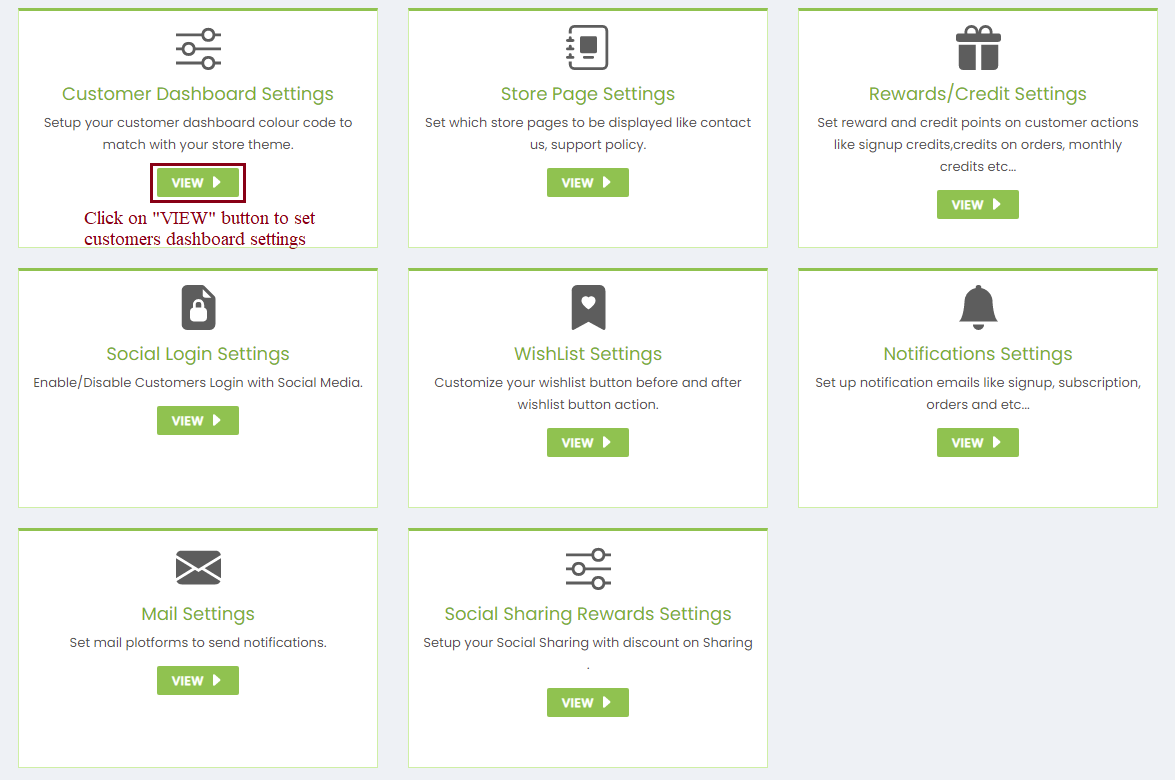
It will redirect to Customer Dashboard Settings page which is shown as below
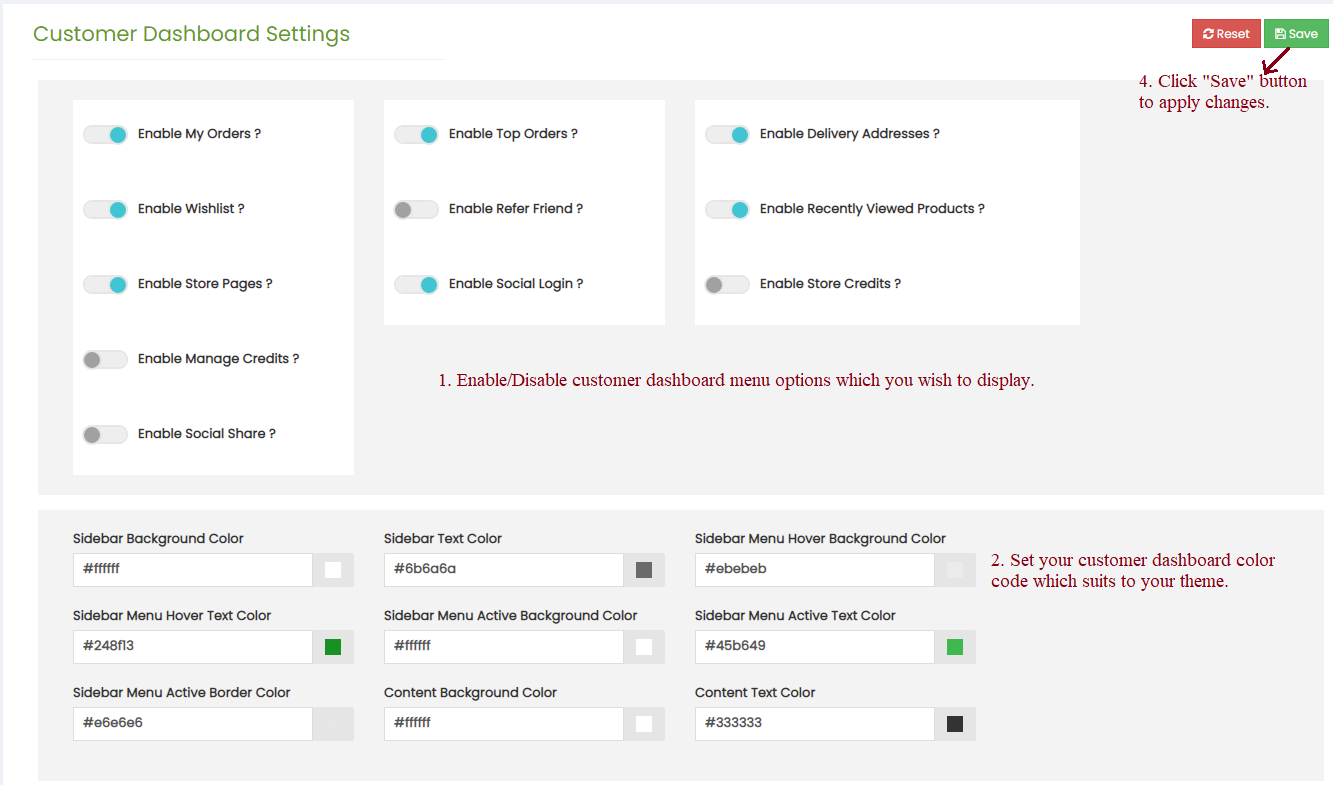
Click on svae button to apply settings to customer dashboard