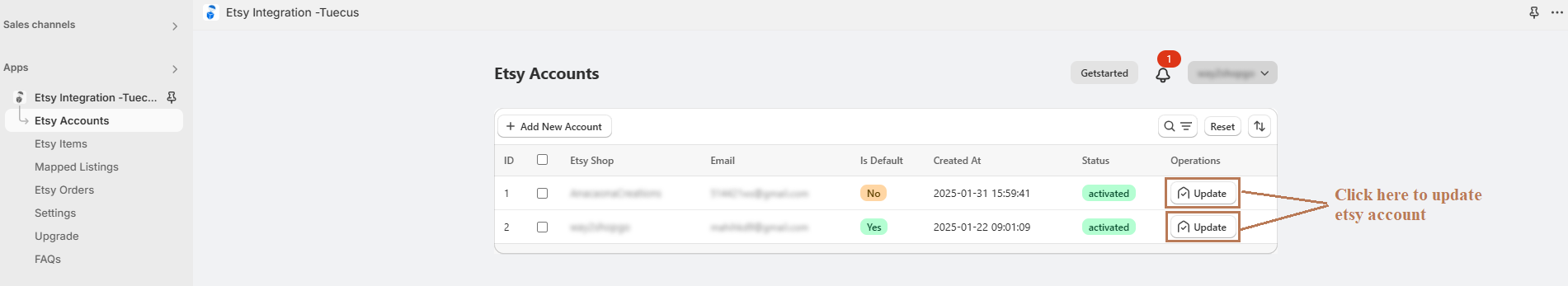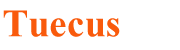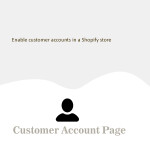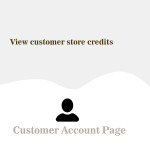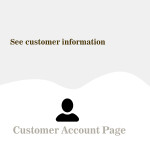How to connect with Etsy Account/Store ?
Etsy Account is your Etsy seller account, where you wish to list items or import items to shopify.
To import products from Etsy , list on Etsy and manage all the listings through our app.. To import orders from Etsy using our app, need to connect with Etsy account.
In two ways, you can connect Etsy account.
Method1:
To connect with Etsy account, Click on the top-right “Add Etsy Store” botton. It will open Etsy account page, sign-in Etsy account. It will add Etsy account deatials to app and redirect to app page.
Method2:
To connect with Etsy account, navigate to sidebar-menu -> Etsy Accounts. Then e tsy accounts table will open, there click on "Add Etsy Account". It will open Etsy account page, sign-in Etsy account. It will add Etsy account deatials to app and redirect to app page.
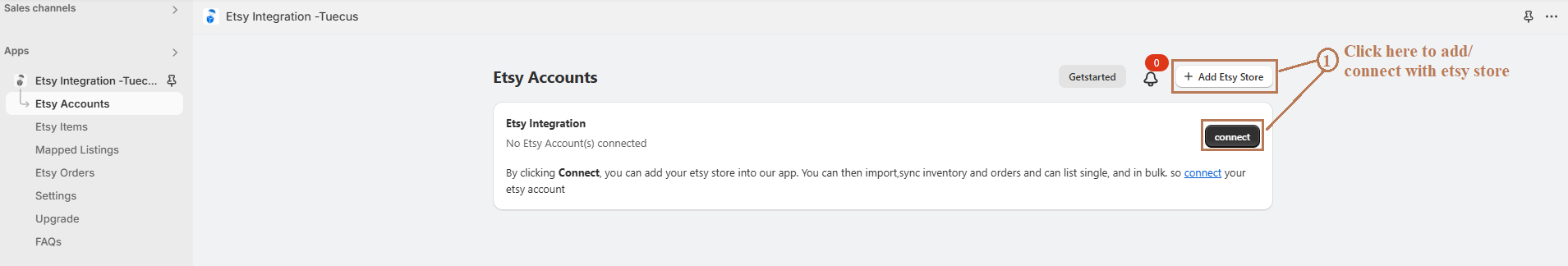
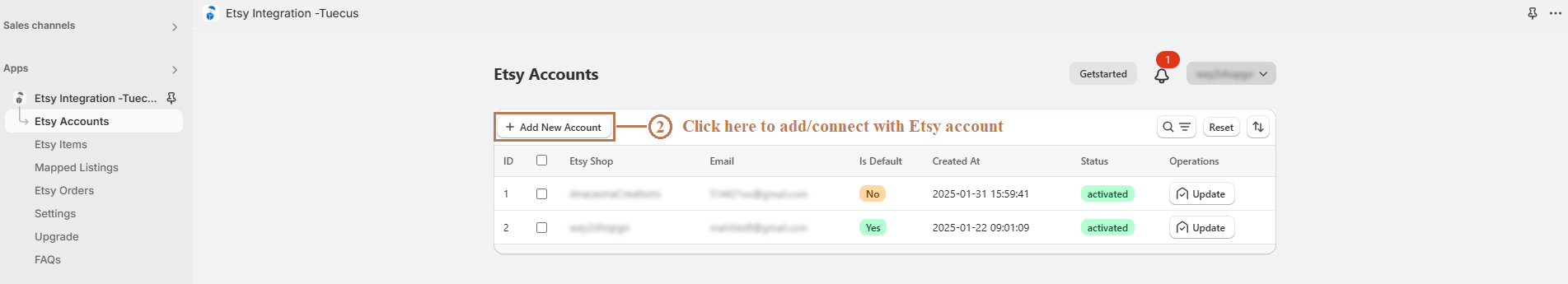
To update the exiting Etsy account, click on "Update" button. It will open Etsy account page, sign-in Etsy account. It will update Etsy account and redirect to app page.
Etsy Accounts page is shown as below